From Last Outlaws Online
Dwaintanner (talk | contribs) No edit summary |
Dwaintanner (talk | contribs) |
||
| (3 intermediate revisions by the same user not shown) | |||
| Line 11: | Line 11: | ||
==Upgrading Weapons== | ==Upgrading Weapons== | ||
When you are on your Character screen, click on their weapon on the left. This will take you to a screen displaying statistics relevant to that weapon. | |||
<gallery mode="nolines"> | |||
File:Weapon-LevelUp-01.png|If you are able to upgrade your weapons, | |||
File:Weapon-LevelUp-02.png | |||
File:Weapon-LevelUp-03.png | |||
</gallery> | |||
==Storage== | |||
[[File:Menu-WeaponScraps-01.png|thumb|left]]When you receive {{Item|Weapon Scraps|1}}, they will go into your scrap pile. You can see how many you have in the top left, just next to [[your Avatar]]'s picture, but they only appear when you receive more, unless you access the dismantle menu. | |||
[[Category:Items]] | [[Category:Items]] | ||
[[Category:Weapons]] | [[Category:Weapons]] | ||
Latest revision as of 00:52, 1 June 2024
| Weapon Scraps | |
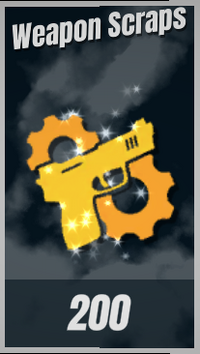
| |
| {{{2}}} | |
![]() Weapon Scraps are used to upgrade your Weapons to the next level.
Weapon Scraps are used to upgrade your Weapons to the next level.
Obtaining[edit]
You can receive ![]() Weapon Scraps as rewards, especially from a Heist. You can also receive them from dismantling lower level Weapons.
Weapon Scraps as rewards, especially from a Heist. You can also receive them from dismantling lower level Weapons.
Dismantling Weapons[edit]
Upgrading Weapons[edit]
When you are on your Character screen, click on their weapon on the left. This will take you to a screen displaying statistics relevant to that weapon.
-
If you are able to upgrade your weapons,
Storage[edit]

When you receive ![]() Weapon Scraps, they will go into your scrap pile. You can see how many you have in the top left, just next to your Avatar's picture, but they only appear when you receive more, unless you access the dismantle menu.
Weapon Scraps, they will go into your scrap pile. You can see how many you have in the top left, just next to your Avatar's picture, but they only appear when you receive more, unless you access the dismantle menu.


