From Last Outlaws Online
Last Outlaws Wiki Cheatsheet | ||||||||
|
Works anywhere in the text | ||||||||
| Description | You type | You get | ||||||
| Italic text |
''italic'' |
italic | ||||||
| Bold text |
'''bold''' |
bold | ||||||
| Bold and italic text |
'''''bold & italic''''' |
bold & italic | ||||||
| Link to another page |
[[Target page]] [[Target page|Text to display]] |
|||||||
| Link internal heading |
[[#Heading name]] [[#Heading name2|Name2]] |
|||||||
| Show an image |
|
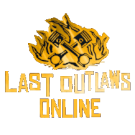 | ||||||
| Size an image |
|
 | ||||||
| Add a page to a category | [[Category:Category name]] (place near the bottom of a page) |
Shows "Category name" in a bar at bottom when the page is previewed or saved. | ||||||
| Signature
Sign your contributions when posting to a talk page.
|
~~~~ (Do not sign in an article, only on talk-pages.) |
<sig>Example</sig> 04:23, 3 July 2024 (UTC) | ||||||
|
Using Templates | ||||||||
| Description | You type | You get | ||||||
| Use a template |
{{example}}
|
|||||||
| Use {{note}} |
{{note|This Text}}
|
| ||||||
| Use {{warning}} |
{{warning|This Text}}
|
| ||||||
| Use {{caution}} |
{{caution|This Text}}
|
| ||||||
| Use {{main}} |
{{main|Target page}}
|
| ||||||
|
Works only at the beginning of lines | ||||||||
| Description | You type | You get | ||||||
| Redirect to another page
Redirects must be placed at the start of the first line.
|
#REDIRECT [[Target page]] |
File:Redirect arrow.png Target page | ||||||
| Redirect to a section of another page |
|
File:Redirect arrow.png Target page#anchorName | ||||||
| Section headings A Table of Contents will automatically be generated when four headings are added to an article.
|
==Level 2== ===Level 3=== ====Level 4==== =====Level 5===== ======Level 6====== (Do not use =Level 1= as it is for page titles) |
Level 2Level 3Level 4Level 5Level 6 | ||||||
| Nonindexed headers (left out of Table of Contents)
|
; Header name (has a leading semicolon ";" in front)
|
Header name (will not appear in Table of Contents)
| ||||||
| Bulleted list |
* One |
| ||||||
| Numbered list |
# One |
| ||||||
| Indenting and Outdenting text
This is used when replying on a talk page, to make it easier to follow conversations.
|
no indent (normal) :first indent ::second indent :::third indent {{outdent|:::}}(More colons ":" can be used for further indents)
|
no indent (normal)
outdent | ||||||
|
Adding footnote references | ||||||||
| Referencing for beginners | ||||||||
| Insert footnotes as references in a page to list at page bottom |
Hello,<ref>Last Outlaws Wiki</ref> World.<ref>http://www.lastoutlawsonline.com/</ref>
References: <references /> |
References:
| ||||||
|
Changing text fonts | ||||||||
|---|---|---|---|---|---|---|---|---|
| Description | You type | You get | ||||||
| Small text |
<small>smaller text</small> |
smaller text | ||||||
| Big text |
<big>bigger text</big> |
bigger text | ||||||
| Set text font color blue |
<span style="color:blue">words</span> |
words | ||||||
| Set text gold |
<span style="color:gold">golden</span> |
golden | ||||||
| Set text grayish |
<span style="color:#616161">grayed</span> |
grayed | ||||||
| Set text white-on-blue |
<span style="color:white; background:blue"> blue background</span> |
blue background | ||||||
| Shadowed text |
<span style="text-shadow:1px 0px 0px orange"> shadowed text</span> |
shadowed text | ||||||
| Changing the font family |
<span style="font-family:Verdana">Custom font family</span> |
Custom font family | ||||||
| Strike through text |
<s>strike words</s> |
| ||||||
|
Using tables | ||||||||
| Description | You type | You get | ||||||
| Start and end a table | {|
|}
|
|||||||
| Add a table cell | {|
| Cell 1
| Cell 2
|}
|
| ||||||
| Use a wikitable (recommended) | {| class="wikitable"
| Cell 1
| Cell 2
|}
|
| ||||||
| Add a table heading | {| class="wikitable"
! Heading 1
! Heading 2
|}
|
| ||||||
| Add a table row | {| class="wikitable"
! Heading 1
! Heading 2
|-
| Cell 1
| Cell 2
|-
| Cell 3
| Cell 4
|}
|
| ||||||
| Add HTML attributes to tables, headings, and cells | {| class="wikitable" width="200px"
! style="background-color: #f00" | Heading
| style="background-color: #00f; color: white;" | Cell
|}
|
| ||||||
See Also
- To experiment with editing, use the your sandbox.
- For a guide to editing, see Help:Editing.
- For a guide to creating a page, see Help:Starting a New Page.